Intake Preferences
If your pharmacy has IDP integration, you can choose which fields are auto-populated in the Intake window for prescriptions processed using IDP.
To set Intake Preferences:
-
Select More (...) > Pharmacy > Preferences.
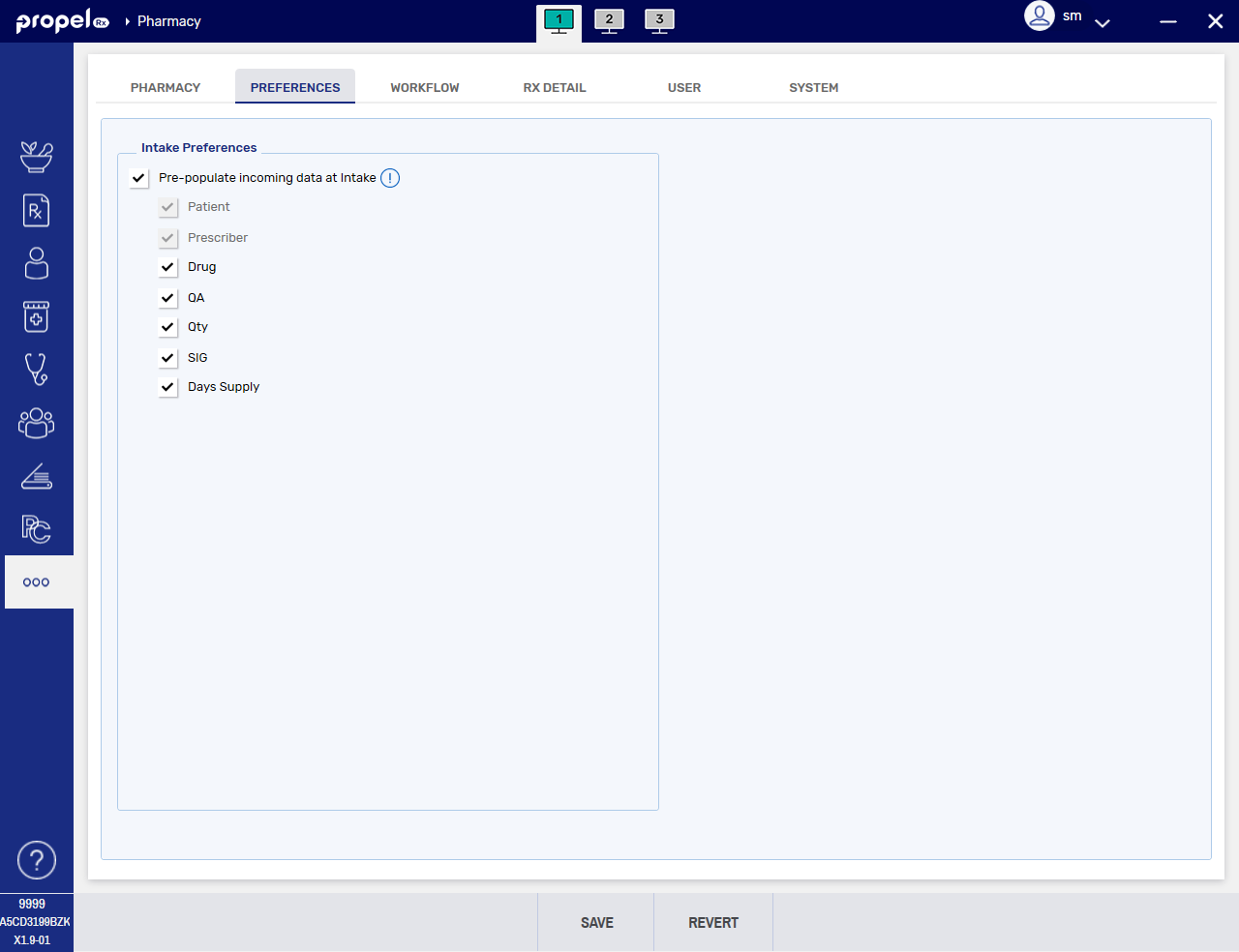
-
Under Intake Preferences, select the Pre-populate incoming data at Intake checkbox.
-
Select the checkboxes for the types of data you would like to have auto-populated for a prescription processed using IDP:
-
Patient - the patient's first and last name. This checkbox is defaulted ON and cannot be edited.
-
Prescriber - the prescriber's first and last name. This checkbox is defaulted ON and cannot be edited.
-
Drug - the brand or generic name of the drug as received from IDP.
-
QA - the total quantity authorized for the prescription.
-
Qty - the quantity for the prescription.
-
SIG - the instructions for the prescription.
-
Days Supply - the days supply of the prescription.
 Cannot access the tab or edit the checkboxes
Cannot access the tab or edit the checkboxes
To edit Intake Preferences, your user account must have Full Access to the Pharmacy Folder in More (...) > Security. An ADM or Pharmacy Manager user can configure your access if needed. See Setting Up User Access.
-
-
Select Save.
-
Exit Propel Rx and relaunch it on all computers for the changes to take effect. The changes will be applied to prescriptions going forward that land on the Workbench; prescriptions that were already processed using IDP and on the Workbench will not be affected.